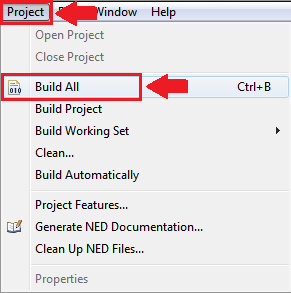Learn how to set up StreetlightSim
Note: This guide assumes that you have successfully installed OMNeT++, else an official installation guide can be found at here.
Step 1: Launch the OMNeT++ and select File -> Import from the menu bar.
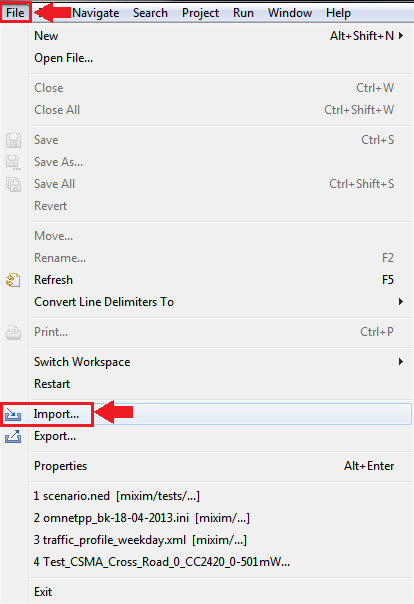
Step 2: Select "Existing Projects into Workspace", then click the "Next" button.
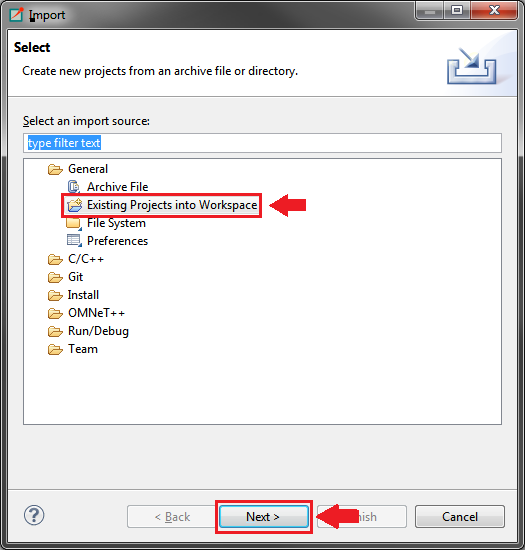
Step 3: Opt for "Select archive file" and locate the downloaded StreetlightSim using the "Browse..." button. Make sure that the mixim project is checked then click the "Finish" button.
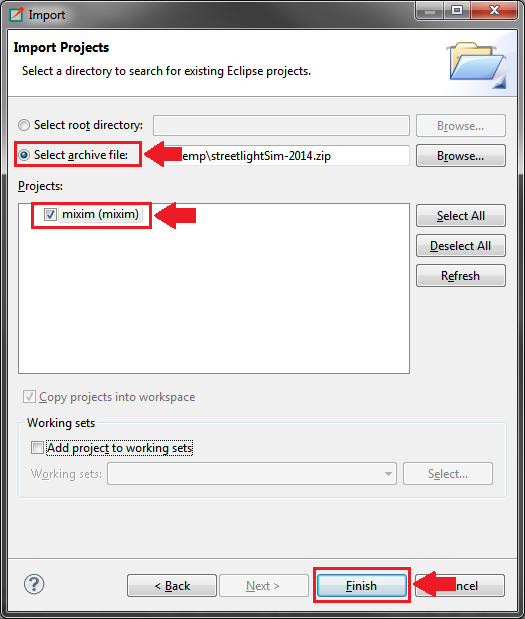
Step 4: Check for "StreetlightSim" folder under "mixim" project.
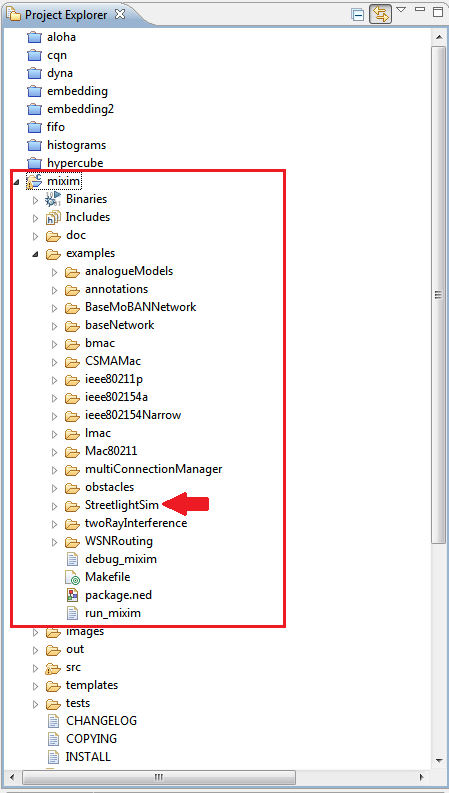
Final step: Select Project -> Build All from menu bar or press Ctrl+B to build the project.